The first bit of worked asked of us was to draw a basic flickbook animation that shows the theme of Force
The first thing to enter my head was someone been hit with a ball!
I came across this cheetah running which is very impressive and may be able to use!
Here's a real cheetah running to compare the above animation to!
This is something that I may use in my final animation project!
After learning some of the basics in Maya Modeling and animation I set my self a little project and the whole thing took about 3 hours from start to finish. I decided to take this on mainly just to give myself a better understanding of how Maya works.
OK been working hard to get the animation for Maya underway!
Originally it was going to be between two dino's hatching and interacting but this may be a little complex given the time left to complete it in, so....
my fall back plan is to use a butterfly.
Here's the kind of work in progress!
Just about finnished on the Dino now. I say just about because I keep finding things that I need to do to him! I had a little play with some lighting in the second picture.
I had a little play around with posing him.

A ltttle further along now and I have my scene set and built the twin. I'm now ready for my 30 second animation.
My first attempt at a hatch but just a tad on the fast side!!!
I think this is a better version and but still a bit more tweaking is needed. It will do as part of the final animation!
The animation is just about complete now!
Just playing with the camera!
After a short disgussion with Jason (our Animation Tutor) I found that the animation project could have worked a little better if I'd given him a skeleton and animated the skeleton rather than the model!
I was a little confused as to what he meant by this?
After having been pointed out this site it became clear
www.simplymaya.com
as it contains a free down-loadable video tutorial on how to build a basic skeleton and also comes with the model of a dog so that you can follow it step by step!
Link below to the free tutorial
http://www.simplymaya.com/movie_pages/tutorial.mhtml?tut_id=36
Next I had to learn how to bind the skeleton to the model so that when the skeleton moves the model moves with it!
Although explained in the Tutorial I found that the function I was looking for was skinning.
Skinning just involves selecting your built model and skeleton and skin... this binds them together. I found this information on a forum after typing the question into google.
Now that I have completed the basic skeleton tutorial and learnt how to skin I feel that it's now time to put it into practice and do my own project!
The Inspiration
Link below to the free tutorial
http://www.simplymaya.com/movie_pages/tutorial.mhtml?tut_id=36
Next I had to learn how to bind the skeleton to the model so that when the skeleton moves the model moves with it!
Although explained in the Tutorial I found that the function I was looking for was skinning.
Skinning just involves selecting your built model and skeleton and skin... this binds them together. I found this information on a forum after typing the question into google.
Now that I have completed the basic skeleton tutorial and learnt how to skin I feel that it's now time to put it into practice and do my own project!
The Inspiration
So with this in mind I decided that I'd have a go at either recreating this battle in 3D or a battle of their own!
Meet the models!
After finaly rigging a model for Megatron I decided that instead of giving him a full body skeleton I'd give him a partial skeleton so that parts of the body don't warp during movment
e.g. just aplying the skeleton to the hands legs and arms.
 Skate Vector Art
Skate Vector Art
 Vector Art Everyday
Vector Art Everyday
 Premium Wallpaper
Premium Wallpaper
 Design Vector Art
Design Vector Art


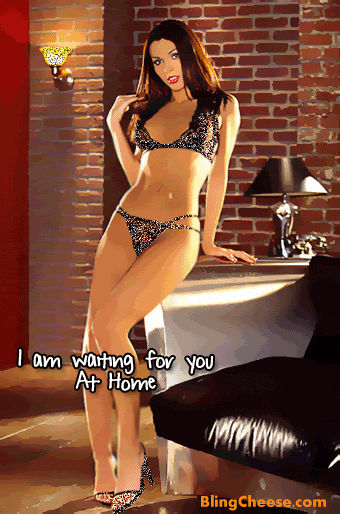























0 Comments:
Post a Comment